Faxing Instructions
How to fax from the Xerox Altalink C8035 in Lockett 301G:
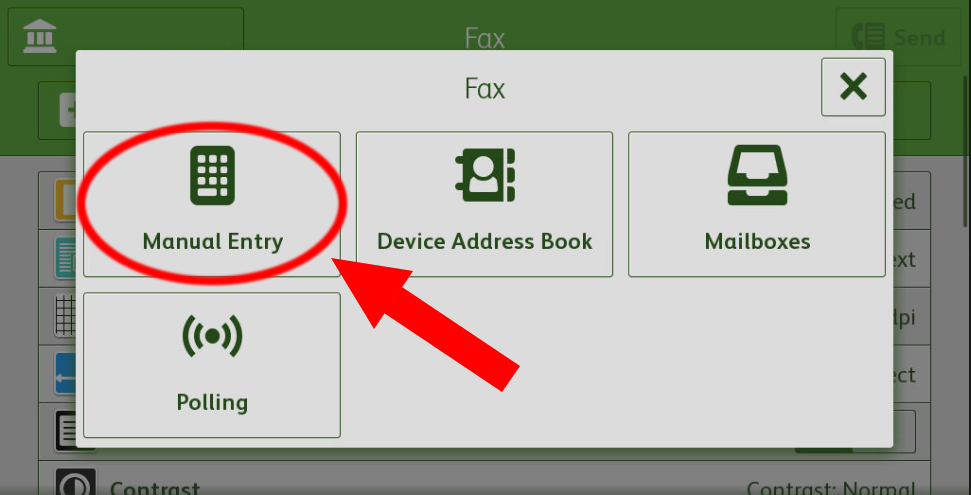 Select “Manual Entry” to enter a fax number.
Select “Manual Entry” to enter a fax number.
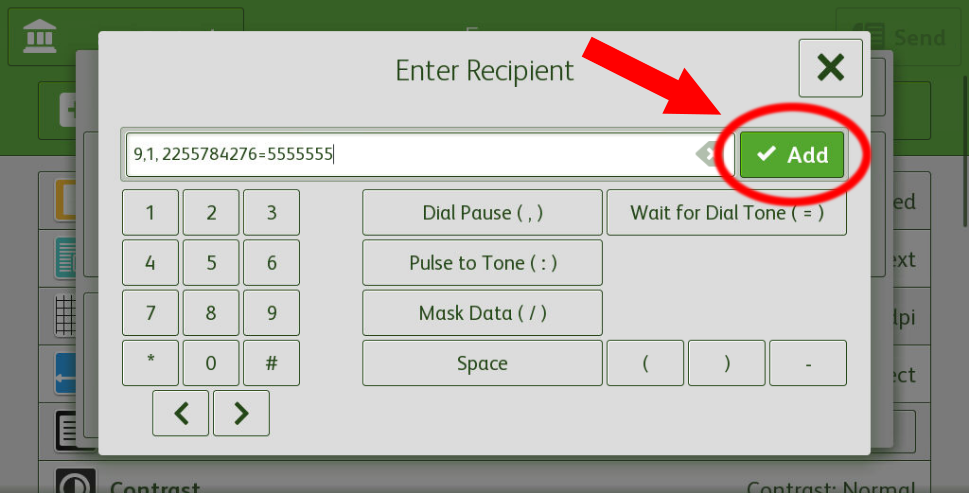 Enter the fax number using the on-screen numbers, then press “Add” to submit the entry.
Enter the fax number using the on-screen numbers, then press “Add” to submit the entry.
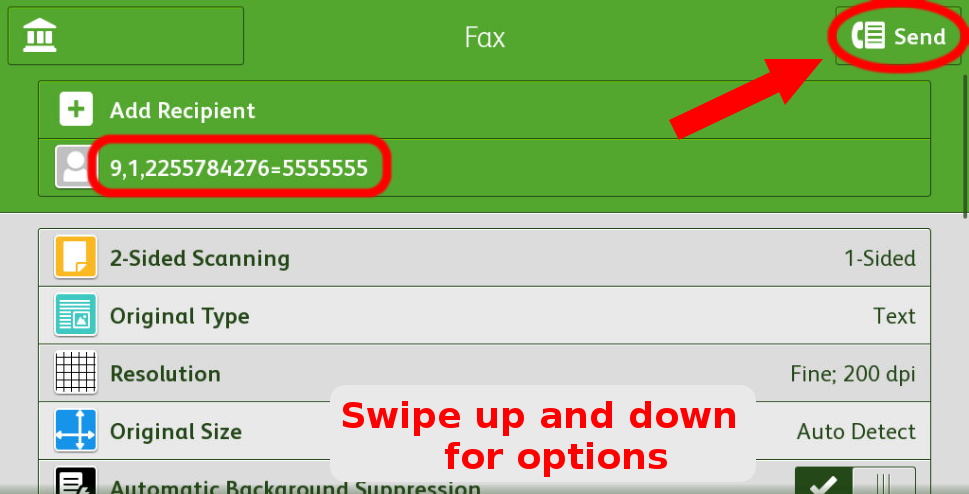 Select other options by swiping up and down on the screen. When ready to fax, press the “Send” button at the top-right.
Select other options by swiping up and down on the screen. When ready to fax, press the “Send” button at the top-right.
Note: The fax begins with an audible dial. If there is a subsequent failure, an error document will print after 1–2 minutes.
Fax number notes:
- On-Campus:
- Enter “8” followed by the 4-digit extension:
8 XXXX - Off-Campus:
- Enter “9” followed by the 7-digit number:
9 XXX XXXX - Long Distance:
- Enter “9 1” followed by the 10-digit area code and phone number, followed by a “Wait for dial tone” character (an “=” sign), followed by your long distance billing code (toll-free numbers do not require a long distance code):
9 1 XXX XXX XXXX = LLLLLLL
9 1 8XX XXX XXXX (toll-free) - International:
- Enter “9 011” followed by the country code, followed by any required area code, followed by the international phone number, followed by a “Wait for dial tone” character (an “=” sign), followed by your long distance billing code.
9 011 CCC XXX XXXX XXXX = LLLLLLL
What is “Wait for dial tone”?
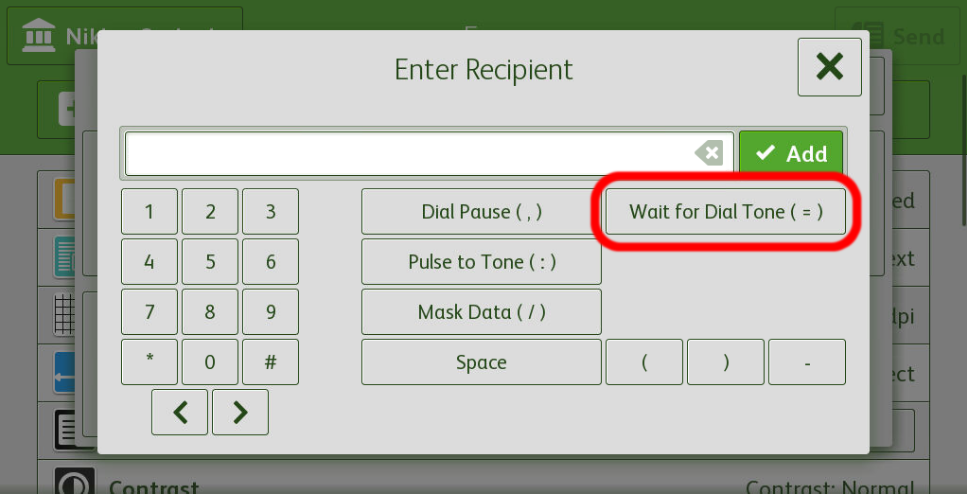 In dialing a long distance number, there is a variable-time delay between dialing the number and the tone asking for a long distance code.
In dialing a long distance number, there is a variable-time delay between dialing the number and the tone asking for a long distance code.
The “wait for dial tone” command tells the machine, at that point in dialing the number, to wait until the machine detects a tone, and then to proceed dialing the rest of the number.