Classroom on a Cart
This is an overview of equipment needed to construct a simple "virtual classroom on a cart," allowing the sharing of a classroom setting to an online audience.
There exists a technical limitation regarding the audio setup: Nearly all conference software (Skype, Zoom, Vibe) limit the audio device selections to exactly one input device and one output device. This requires that either one microphone be used, or a mix-down provided to the software.
Presented here are three choices for design, aimed at meeting different balances between complexity, cost, style of local interaction, and audio quality. With a higher audio quality and interaction capability, the cost and complexity of the setup increases.
Style 1
Equipment required:
- Logitech Meetup webcam
- Mobile computer with an internet connection
- Equipment Cost: ~ $860
(not including computer)
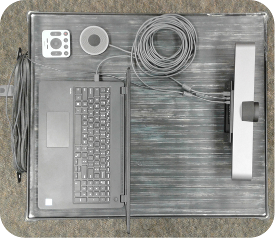
Functionality:
This setup uses the Logitech webcam for video capture, and uses the camera's built-in speakers and microphone for audio. The laptop and webcam should be positioned properly in the room to allow the webcam to capture the presentation area, such as a whiteboard. The webcam attaches to the laptop via the USB connection. No special configuration of the camera is required, though different resolutions of video capture can be set by the conference software as desired. If needed, the webcam's add-on microphone can be attached and placed on a surface behind the setup to capture additional audio from a local audience.
In the video-conference software, the Logitech webcam is selected as the video-input device, the audio-input device, and as the audio-output device.
Audio Pros
This is the simplest setup, requiring the least hardware and the least configuration. There is little chance for confusion in connecting the hardware. The audio quality of the presenter's voice is acceptable. The audio quality of the audience is will be acceptable for smaller sized classrooms (30-40 seats).
Audio Cons
Since the microphone in use is within the camera, which is facing the presenter, the presenter's voice will be best heard when they are facing the camera. When turned away from the camera, there will be a noticeable shift in the volume of their voice. If the speaker mumbles or has a soft voice, the microphone may have trouble picking up the speaker. There will be some room echo in the audio, since the microphones for the presenter and audience are placed some distance away from the person speaking. The microphones may pick up other noises and voices in the room.
Style 2
Equipment required:
- Logitech Meetup webcam
- Mobile computer with an internet connection
- Samson XPD2 Lapel microphone (also available as a handheld or headset)
- Equipment Cost: ~ $960
(not including computer)
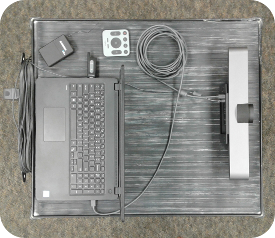
Functionality:
Similar to Style 1, however, the audio-input device is swapped from the Logitech webcam's built-in microphone to the Samson lapel mic. The lapel mic connects to the laptop via the USB receiver, requiring that laptop to now have two USB ports.
In the video-conference software, the Logitech webcam is selected as the video-input device, the Samson lapel mic is selected as the audio-input device, and the Logitech webcam is selected as the audio-output device.
Audio Pros
This setup provides a higher audio quality for the presenter's voice. The lapel mic's input-gain can be adjusted to better suite a soft voice without then picking up too much room noise. Since the microphone is worn by the speaker, there will be little change to the audio volume as the speaker faces in different directions. Additionally, a mic worn by the speaker will pick up no room echo, and little or no extraneous room noises.
Audio Cons
An extra piece of equipment is required. A second USB port on the computer is required. The pack worn by the presenter requires batteries, so a supply of AA batteries will be needed. Since the microphone is now worn by the presenter, there is no microphone to pick up the audience. If questions are asked in the local audience, the presenter will need to "repeat the question" for remote participants. The presenter will be wearing a visible mic.
Style 3
Equipment required:
- Logitech Meetup webcam
- Mobile computer with an internet connection
- Samson Concert 288 All-In-One wireless system
- Behringer U-Phoria UM2 USB sound card
- Equipment Cost: ~ $1300
(not including computer)
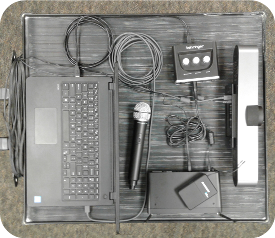
Functionality:
This style adds complication and cost for the ability to have two microphones. The Samson 288 base station operates two wireless microphones simultaneously. This allows both a wireless lapel (or headset) mic to be worn by the speaker, and for a handheld mic to be passed around in the room. The handheld mic has a "mute" button that can silence its input when not in use.
A greater level of local-audience interaction can be had by allowing the hand-held mic to be passed around the room. Extended conversations or question-and-answer sessions can be held without the need for the presenter to repeat all audience statements, or to have remote participants limited to hearing one side of a two-sided exchange.
As of this writing, there is no dual-mic wireless base station with a USB output. Therefore, a consistent method of connecting the Samson Concert 288 base station to the laptop is required. The Behringer U-Phoria UM2 USB sound card allows this by accepting the audio output from the Samson 288, and then offering a USB connection to the laptop. Since this setup is more complicated, brief setup suggestions are given further below
The Samson 288 base station requires configuration and setup before the first use. Pairing the devices to the base station may be required
In the video-conference software, the Logitech webcam is selected as the video-input device, the Behringer sound card is selected as the audio-input device, and the Logitech webcam is selected as the audio-output device.
Audio Pros
The same benefits regarding audio quality of a worn mic over an open mic (reduced echo, more consistent volume), as listed under the "Style 2" section, apply to the presenter and to the audience using the handheld mic. As mentioned, the handheld mic provides an ability to have audience participation with a higher audio quality than using an open mic placed in the room.
Audio Cons
More equipment is required, at a greater cost. The complication of the equipment setup is higher, leaving room for confusion and error. Since two mics will be in use, a mix-down of the two audio signals into one audio signal is required. This then requires that the relative volume of the two mics be adjusted correctly before the presentation and possibly as-needed during the presentation. More time should be allotted for setup and testing before a presentation. A second USB port on the computer is required. Both the wireless pack worn by the speaker and the hand-held mic require batteries, so a supply of AA batteries will be needed. The presenter will be wearing a visible mic.
Setup suggestions
- Generally, there are two possible sources of gain control. The volume knobs on the Behringer, and the volume knobs on the Samson base station. Attempt to keep volume adjustments to one or the other, or else the volume interaction can become confusing, and audio-quality problems can arise from highly disparate gain settings
- Connect the 1/4-inch TRS (Tip-Ring-Sleeve), unbalanced output from the Samson 288 base station to the Behringer device's "Mic/Line 1" input. (Note that the "Inst2" is high impedance and will not work with the Samson 288 output)
- Adjust the gain knobs on the Samson 288 station to full volume (unity gain), by turning fully clock-wise.
- Adjust the Input 1 knob on the Behringer device to "halfway". This means having the volume tick pointing straight up.
- Connect the USB cable from the Behringer device to the laptop. Open and prepare the relevant conferencing software on the laptop.
- If needed, adjust the volume knobs on the Behringer device. A normal speaking voice will likely use the Behringer knobs at half-way. A louder voice may need to turn down the input gain by a quarter turn.
- If the volume of the handheld audience mic vs. the presenter mic needs to be adjusted, adjust the knobs on the Samson 288 base station to adjust the individual mic volumes before they are mixed together. Generally, adjust the "too loud" mic down while keeping the other at full gain.
- Two Notes:
- The Output knob on the Behringer has no effect on this setup. This is only for setting gain on the two output plugs.
- The "Mic/Line 1" input on the Behringer device can have a +48 Volt phantom power applied to it. This is controlled by the switch on the back. This should not be turned on in this setup. The TRS connector used in this setup will not carry the +48 volts regardless, since the tip/ring contacts will not be energized. Only the contacts for the XLR cable posts will be energized.
Equipment List
-
Logitech Meetup
Cost: ~ 860.00
This 4K camera has a wide-angle lens, capturing a 120 degree arc. This allows a wide area of a room to be captured while keeping the camera fairly close to the front of the room, which then also helps with the voice-pickup of the presenter.
The lens is motorized and can be adjusted up-down and side-to-side, but it does not have an optical zoom, only a digital zoom.
The camera comes with a long USB-2 cable, which can transfer resolutions up to 1080p. The camera's connection is USB-C while the other end of the provided cable is USB-A. If one has a computer that has only the newer USB-C connectors, an adapter or alternate cable is needed.
For actual 4K resolution, a USB-3 cable must be used, which is not provided with the camera.
The expansion mic can be bought bundled with the webcam. The cost in this case is ~ $1070.00

-
Logitech Meetup expansion mic
Cost: ~$200.00
Attaches to the Logitech webcam with a long cable, providing an additional audio-capture source for the room.

-
Samson XPD2 USB lapel mic
Cost: ~$100.00
This can also be bought as a headset, or just a handheld mic. All three function exactly the same. The choice is up to personal preference.

-
Samson Concert 288 dual-mic system
Cost: ~$330.00
This package comes with all three mic styles, the headset, the lapel, and the handheld. Since there is only one body-pack, the lapel and headset cannot be used simultaneously. The selection of connecting the headset or lapel to the body-pack is up to personal preference.

-
Behringer U-Phoria UM2 USB sound card
Cost: ~$40.00
This provides a USB interface for two analog audio inputs. In this context, it is simply being used for a way to ensure that any laptop or computer can connect to the Samson 288 base station. Not all computers come with mini-jacks or any analog audio input.
